NonProfit Accounting Software - The Ultimate Guide
In this guide, we cover what nonprofit accounting software is and how it works, how nonprofit accounting differs from conventional accounting, and more.
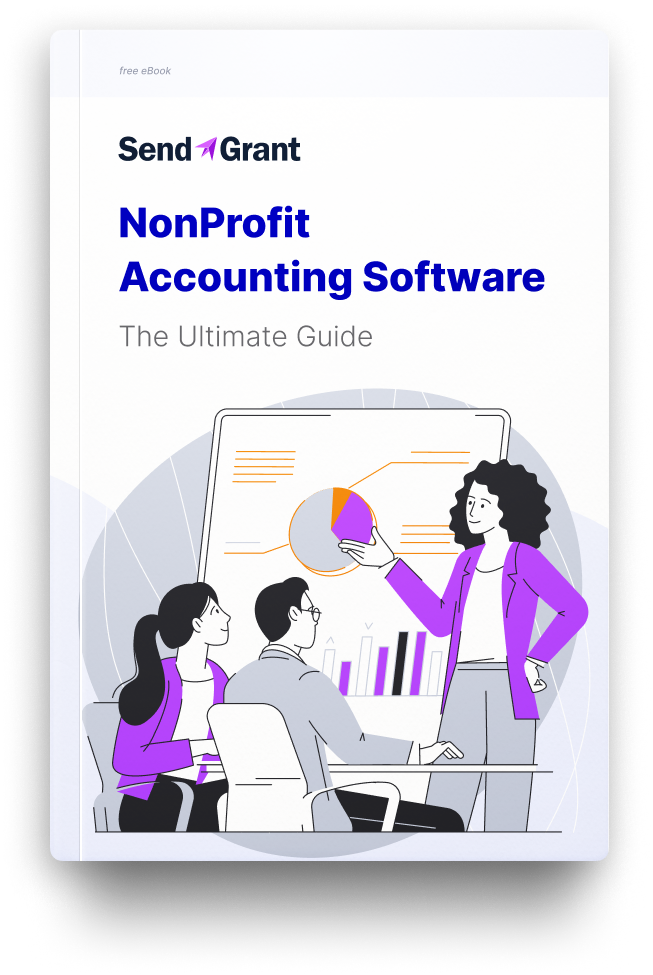
Introduction
Nonprofit organizations have far different bookkeeping requirements and regulatory compliance needs than the average corporation. They have a much greater burden to satisfy complex regulations that provide donor transparency and more. This means nonprofit operations need accounting software designed specifically with their needs and requirements in mind. One of the ways to achieve this is by leveraging the proper nonprofit accounting software.
That said, in this guide, we’ll explore the following topics:
- What nonprofit accounting software is.
- How nonprofit accounting differs from conventional accounting.
- How nonprofit accounting software works.
- 7 of the best nonprofit accounting software programs (and the benefits and limitations of each!).
- The add-on you didn’t know you needed - We’ll introduce the newest kid on the block shaking things up in the world of nonprofit accounting.
What is a Nonprofit Accounting Software?
A nonprofit accounting software is a software specifically designed to help in the planning and reporting of finances for nonprofit organizations. Nonprofit accounting software helps these businesses manage their funds more effectively while automating much of the required reporting, so that related accounting processes and procedures are simplified.
The specialized nature of the accounting processes that are needed for nonprofits means that conventional or standard accounting software or platforms won’t address the unique needs of the nonprofit. These applications will often only be able to produce reports that traditional business models use, falling short of the more specialized needs of nonprofit organizations.
One of the big challenges with nonprofit reporting is getting the data needed with the appropriate level of detail. Nonprofit accounting is far more involved than many other forms and as a result, conventional business reports contain information that is mostly irrelevant to a nonprofit accountant. If this information isn’t gathered properly, it can get the organization in trouble not just with their donors, but with the IRS as well.
How Does Nonprofit Accounting Differ From Conventional Accounting?
The biggest difference between revenue-focused business accounting and nonprofit accounting is the requirement for highly detailed budget tracking. Rather than using conventional accounting software to create reports that facilitate profit growth and earnings tracking, organizations that operate in the nonprofit space require customized tracking features that create a clear audit trail and display detailed information about fund allocation, spending, and general management.
This overall process is known as fund accounting. The aim of fund accounting is to separate the revenue generated into separate relevant budgets. Spending from each budget will be tracked in high detail with detailed reports for each source.
How Does a Nonprofit Accounting Software Work?
The budget for a traditional nonprofit is often split into three categories known as unrestricted, restricted, and temporarily restricted. These categories determine how the funds can be spent, based on the wishes of the donor. Restricted funds, for example, are specially earmarked and may only be used for a specific project or program. This is because they are donated for a specific purpose, so they may not be used for miscellaneous or discretionary spending.
Temporarily restricted funds must be used or allocated to a specific program and must remain allocated to that program or project for that time. Once the time criteria have been satisfied, the funds move into the unrestricted category. Those who work with or for nonprofit leaders are able to use these funds as needed, with few exceptions. In some cases, this budget can be used for almost anything the leader or leaders need to either improve or expand the existing settlement.
The biggest challenge is that nonprofit leaders need to keep a clear separation between the funds of each budget and make sure each is allocated and utilized appropriately so that the organization isn’t subject to legal consequences. The only way to do this reliably and consistently is to utilize nonprofit accounting software. Not only does it provide the ability to track expenses and revenue, but it adds additional functionality that nonprofits need, like statements of functional expense, form 990, and a nonprofit budget.
7 of the Best Nonprofit Accounting Programs
There are a surprising number of highly capable nonprofit accounting programs out there. Many of them, however, suffer from low functionality or other drawbacks. We’ve gone through all of the popular options and have compiled this list of seven of the best.

1. MIP Fund Accounting
When it comes to nonprofit accounting software, MIP Fund Accounting has been providing solid solutions for more than three decades. Now they have moved into a cloud-based software-as-a-service business model that provides fund accounting toolkits to its customers. MIP Fund Accounting has even been the accounting software of choice for many healthcare and government organizations, nonprofits, schools, and more, and has helped them manage and track funds and manage the fund’s finances with a highly intuitive and streamlined software solution.
Benefits Of MIP Fund Accounting
One of the most notable benefits of MIP Fund Accounting is how streamlined and easy the accounts payable processes become. The accounts payable module of MIP Fund Accounting lets the user create and track unlimited accounts. The transactions are even automatically, simultaneously updated in the ledger as well as in the vendor accounts. This allows vendor payments to be tracked in a much simpler way.
Not all nonprofits need the ability to bill, so MIP Fund Accounting offers separate, different accounts receivable modules. There is a feature for reporting, which allows users to reap the full benefits of the reporting functionality built into MIP Fund Accounting, without the additional expense of maintaining billing functions. There is another one that is created specifically for billing, helping to easily automate recurring transactions.
Another significant benefit of using MIP Fund Accounting is the high degree of security they use to help safeguard your organization's most critical or sensitive data, while still providing access to key staff members that need unrestricted access. Permissions can be easily and quickly regulated by department, ledger code, program, and many other potential criteria. This allows more significant data security without lowering the potential productivity of the team.
Limitations Of MIP Fund Accounting
One of the commonly cited limitations of MIP Fund Accounting is that the financial reporting offers very little in the way of customization or simple flexibility. Another drawback is that entering prior-year data is not intuitive and can even cause glitches and errors when running some balance reports. There are also so many report options available that it can be confusing to even navigate the reporting.
Another problem that is often noted when looking into the current iteration of MIP Fund Accounting is that there are a large number of glitches with user logins and reported login status. Many administrators have reported instances where users are showing up as logged in, even though the user is confirmed to have logged out and is inactive. This leads to lost time rectifying the error manually.

2. NonProfitPlus
NonProfitPlus is marketed as an omnibus cloud-based accounting solution that also provides procurement management, fund accounting, grant accounting, and financial management modules and software suites designed specifically for nonprofit organizations. No matter the size of your nonprofit organization, it is an effective NonProfitPlus solution. Is it the right option for your needs, though? Let’s dig into some of the features and benefits of NonProfitPlus, as well as some of the potential drawbacks or limitations of using NonProfitPlus.
Benefits Of NonProfitPlus
There are some significant accounts payable benefits, such as managing payments and liabilities for goods as well as services. It also allows the user to track the balances owed, due dates, cash requirements, and even discounts. NonProfitPlus also allows users to check their data from anywhere with an internet connection, using either the convenient app or their intuitive website. Additionally, NonProfitPlus tracks vendor balances and vendor invoices, as well as automates outgoing payments.
NonProfitPlus also offers some robust budget management tools and features. Since each nonprofit needs to operate within the guidelines of the budgets approved by their board of approval, once the budget has been created, NonProfitPlus can be easily set up to send out notifications when the spending has exceeded the budget. To further this goal of transparency the platform also includes a handy budget checker too, which will let users know the impact of their current transaction. This can be chosen to warn users in an over-budget situation, and either require approval or restrict them from the transaction.
Another great benefit of using NonProfitPlus is the integrated donor management. Those who donate to your nonprofit are the reason you need accounting software to manage funds in the first place, so tracking those donors as well as their individual donations is absolutely critical. NonProfitPlus lets users create customized donor reports that can be generated and emailed to corresponding stakeholders at regular intervals.
Limitations Of NonProfitPlus
There are some limitations to NonProfitPlus, and one of the biggest ones is the relatively complicated installation, setup, and use. Part of the deliberation involved in getting a new nonprofit accounting software suite is making sure that the software can be easily used by staff or volunteers. Many users that have chosen NonProfitPlus report that it is incredibly difficult to get set up properly and to effectively implement in a nonprofit environment. The software requires dedicated IT support that can work directly with the ASI used to support NonProfitPlus.
Another drawback of NonProfitPlus is that it is not ideal for smaller nonprofits. While NonProfitPlus states that they are able to help nonprofits of all sizes, its pricing means that most smaller organizations will not find NonProfitPlus to be a cost-effective nonprofit accounting software solution. Many smaller organizations operate on smaller or tighter budgets, and combining that with the steep price point of NonProfitPlus can price them right out of the target audience.

3. Serenic Navigator
Serenic Navigator is an enterprise-level resource planning software suite developed by Microsoft that is designed to help provide support to organizations that require more unique or complex accounting and financial management. It helps nonprofit organizations not only meet the demanding regulatory requirements of the IRS and other federal entities, but is specifically designed to provide optimal accounting solutions for local and county governments, schools, and nonprofits of all sizes. Serenic Navigator can adapt to small nonprofits working in neighborhood and community settings or large operations that have offices or branches spread out worldwide.
Benefits Of Serenic Navigator
Serenic Navigator helps boost user efficiency by automatically populating general ledgers based on the previously entered information. This includes scheduling future entries and allowing entries to be uploaded externally so that everything is accounted for. Users even have the ability to add tags to all transactions in the ledger to further organize, categorize, or classify transactions.
Accounts payable is another feature or module that can be largely automated, including the ability to have the software automatically streamline data entry by extrapolating potential recurring or predefined values. Serenic Navigator also lets users manage, track, and report on a wide range of payments, even creating customized, complex workflows that follow a transaction from purchase to pay.
Accounts receivable is completely customizable with invoice templates that can be customized to the organization’s needs, with users being able to add or remove fields as needed. The automation features that are present in other modules of Serenic Navigator are here as well and help to cut down the time spent populating critical customer data, setting up payments, and collating receipts to outstanding transactions.
Limitations Of Serenic Navigator
While considered one of the leading comprehensive enterprise resource planning suites, Serenic Navigator does have some notable drawbacks, including a customer service department that is sub-par. Nonprofits that need nonprofit accounting software need software they can count on that is relatively simple to use, and that functions properly when needed. Serenic Navigator users often experience comparatively slow help desk responses and are frequently frustrated when trying to reach support agents in the event that help is needed.
Another drawback to Serenic Navigator is the complication of the software. On one hand, the complicated operation is to be expected when using such a complex and comprehensive software application as Serenic Navigator. On the other hand, users have commented that more training would have been helpful in making the software as effective as possible. Having access to more high-level data analysis is also something that many users have reported wanting in a future version.

4. Sage Intacct
Sage Intacct (Link to Article 5) claims to be one of the overall best cloud-based accounting software and financial management platforms available. Sage Intacct allows a nonprofit organization to accelerate its development and overall success by integrating payroll, taxes, and even inventory tracking tools to help provide an accounting solution that works across multiple industries. The depth of data and the sophistication of the financial management capabilities help your existing management teams to be far more effective and insightful.
Benefits Of Sage Intacct
The abilities of Sage Intacct to manage accounts payable and accounts receivable are comparable to modules in some very high-end enterprise resource planning software platforms. However, one of the best features of Sage Intacct is the ability to automate various processes in accounts payable and accounts receivable. Users can automate payments, and streamline otherwise manual processes, resulting in massive time and cost savings across multiple workflows. The accounts receivable allow the organization to boost its cash flow by automating invoicing, collections, and more.
One of the core benefits that puts Sage Intacct ahead of similar software is the multi-currency compatibility and multi-entity accounting management. These features are most helpful for organizations that are conducting business across borders and using foreign currencies. This makes Sage Intacct particularly valuable to organizations that have foreign affiliates, as Sage Intacct will automatically translate everything to the client or vendor’s local currency.
While the interface of Sage Intacct isn’t as intuitive as some more popular small-business accounting platforms like QuickBooks, it is similar to higher-end enterprise resource planning software applications. This means not only can users expect a more robust array of reports and features at hand, but they may also find it more complicated to use. That said, it is still designed for growing organizations and includes many indispensable tools for experienced nonprofit bookkeepers.
Limitations Of Sage Intacct
Many users of far smaller organizations, often those without dedicated or on-site IT, find Sage Intacct too complicated and costly to implement. This is even more prevalent with organizations that have limited staff, and that staff has limited bookkeeping experience. Sage Intacct is much more complex than many smaller organizations will need for quite some time.
Another drawback of Sage Intacct is that it lacks the ability to manage or track individual members. For nonprofit organizations looking for a new financial and budgetary management software, not having member management capabilities can be a deal-breaker.

5. Blackbaud Financial Edge NXT
Blackbaud Financial Edge NXT is a cloud-based fund management and accounting platform for corporations, foundations, and nonprofit entities, as well as for those in the education, government, and healthcare spaces. Blackbaud Financial Edge NXT has been operating for more than 40 years, providing financial management tools. Those in the market for non–profit accounting software applications may have already come across Blackbaud Financial Edge NXT and considered it. Here are some more details.
Benefits Of Blackbaud Financial Edge NXT
The biggest goal of Blackbaud Financial Edge NXT is to provide security, transparency, and seamless compliance while cutting down on manual processes. Blackbaud Financial Edge NXT allows users to manage their general ledger, projects, fixed assets, AP & AR, grants, banking, and more all from one place.
The customizable accounts payable feature lets nonprofit users manage their liabilities efficiently, whether they are loans, bills, mortgages, or anything else. The software can automatically check for duplicate payments and send alerts when invoices are coming due. It can even be configured to pay providers, vendors, and more directly through the platform.
Blackbaud Financial Edge NXT makes it easy for users to track and report on grant requirements, from the most basic to the highly complex. There are multiple levels of tracking that are available, allowing you to monitor various activities for separate grant programs each individually. Users can create and generate highly detailed reports on grants, budget forecasts, and more. Blackbaud Financial Edge NXT can manage the most complicated reimbursements as well.
Limitations Of Blackbaud Financial Edge NXT
One of the common complaints about Blackbaud Financial Edge NXT is that it is missing crucial donor management tools. If you feel like Blackbaud Financial Edge NXT is a good option but absolutely needs donor management features, it has to be used in conjunction with Blackbaud Raiser’s Edge, which is a separate fundraising platform. For many small and even mid-sized nonprofit organizations, investing in two expensive accounting tools simply isn’t cost-effective, so they end up looking for alternatives.
Another commonly cited drawback or limitation of the Blackbaud Financial Edge NXT software is that for many people, it can be incredibly complicated to use. Even for those already familiar with the space, like financial managers, fund managers, and their teams, Blackbaud Financial Edge NXT is often considered to be one of the more complicated accounting platforms around. The learning curve is steep enough that many organizations just decide it isn’t worth the financial and time investment.

6. Fund EZ
Fund EZ is an accounting platform that is designed for smaller nonprofits and those with extremely limited funds and time for purchasing and learning accounting software. Fund EZ was created to provide the features that most nonprofit organizations need in their accounting and bookkeeping software, for a price point far lower than many other software suites in the space. Even though it’s designed for nonprofits that have minimal funds, it brings a significant feature set to the table, even including risk mitigation functionality.
Benefits Of Fund EZ
It’s right there in the name, Fund EZ is incredibly easy to use. It leverages familiar menus and industry-standard layouts for an interface that’s intuitive and super-easy to learn. Each screen in the Fund EZ software has been designed to make everything feel unified and coordinated. It also offers a rapid onboarding process that reduces the time and expense spent on internal training cycles. New team members have the ability to hit the ground running.
Another benefit of Fund EZ is that the accounts payable functions are incredibly versatile and highly customizable. nonprofit organizations can easily manage vendors, create or edit invoices or purchases, control accounts, and charge invoices. There are direct allocation features and up to 999 details per allocation in the AP journals. It also sends automatic notifications of open orders, and lets users schedule payments, perform cash requirements, void checks, handle IRS forms, and much more.
Limitations Of Fund EZ
One of the biggest drawbacks to Fund EZ is that the customization is relatively limited and can be difficult. Creating custom reports can leave users with limited reports in some cases. The budgeting module is also relatively simple and limited, but can be difficult to navigate.
Tracking across multiple departments, funding sources, or programs can be challenging and requires that the user know the date ranges for each one, otherwise the reports will not generate correctly. This is a known issue that limits the tracking potential and reporting abilities.

7. Sparkrock
Sparkrock is another accounting solution from Microsoft, highly specialized for K-12 schools and nonprofit organizations. Sparkrock helps synchronize funding and operations, while also boosting organizational efficiency.
Benefits Of Sparkrock
Sparkrock is a comprehensive accounting solution that allows high degrees of automation within multiple modules, including accounts payable and accounts receivable.
Sparkrock makes integration with employee records and other HR functionality, like benefits, training, collective agreements, and more.
Another benefit of Sparkrock is that it is highly scalable, making it ideal for nonprofits that need room for growth over time.
Limitations Of Sparkrock
Some users report that Sparkrock can be somewhat complicated to use, though like with most things it does take time to learn the software and many people make claims of difficulty far too early in the learning curve.
The Add-on You Didn’t Know You Needed: When to Choose SendGrant?
Introducing SendGrant - The specialized nonprofit accounting software program that fills the needs gap between existing nonprofits and the capabilities and features of other more conventional accounting platforms. Organizations that deal in grant payments, or have a significant involvement in fund distribution will find tremendous value in SendGrant. Program and grant managers can easily and securely send funds to recipients, while maintaining highly detailed reporting and tax requirement fulfillment.
The development team that brought you SmarterSelect’s intuitive scholarship and awards management software created SendGrant. One of the SendGrant’s many goals is to allow grant administrative teams to specify usage guidelines for funds, and also reduces the potential for human error by boosting payor/payee accountability. It also creates transaction logs for the simple tracking of disputes, and notifies both parties of the receipt of funds, which is a feature that isn’t available in any other nonprofit accounting software.
Those who operate or are decision-makers at nonprofit organizations can find deep value in the convenient workflow of SendGrant. Payments and other transactions can be required to incorporate multiple approvals from appropriate accounting representatives or other staff members. SendGrant can help you largely automate your scholarship, grant, or other nonprofit payments and distributions.
